DataScience Workbook / 09. Project Management / 1. Introduction to Project Management
Introduction
Project management involves a variety of tasks, that help to plan, organize, and manage the resources needed to successfully complete a project. The specific activities involved will vary depending on the nature of the project, the size and complexity of the organization, and other factors. By informed and targeted managing different aspects of a project, organizations can increase the likelihood of project success and minimize the risk of delays, cost overruns, or other problems.
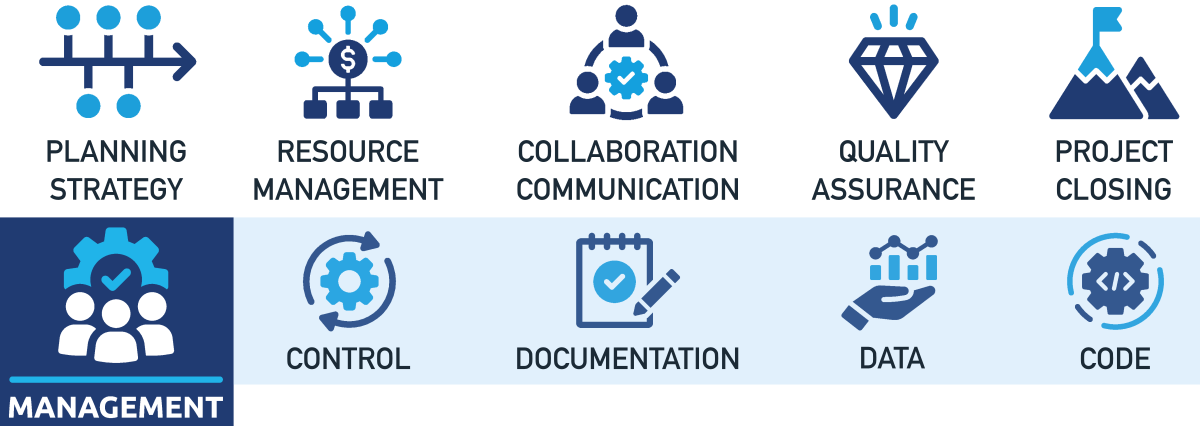
There are a few key sections of Project Management, each with its unique importance, and in this guide, we will delve into them in a less formal manner to highlight the aspects that are particularly crucial for managing small-scale research projects effectively.
-
PROJECT PLANNING
This involves defining the project scope, goals, and objectives, creating a project timeline, and determining the resources required to complete the project. This helps to ensure that the project stays on track, that resources are allocated effectively, and that the project is completed on time and within budget. -
COLLABORATION & COMMUNICATION
Scientific projects often involve multiple researchers and institutions, and effective collaboration and communication are key to ensuring the success of the project. This includes using tools such as shared data repositories, wikis, and project management software to keep everyone informed and up-to-date on the project’s progress. -
RESOURCE MANAGEMENT
This involves allocating the people, materials, and equipment needed to complete the project, as well as managing and tracking the use of these resources. -
VERSION CONTROL
This is a critical aspect of scientific project management, as it allows scientists to keep track of the changes made to their code or data over time. It helps to ensure that scientists can collaborate effectively, keep their work organized, and maintain the integrity of their research.-
DATA MANAGEMENT
This involves organizing and storing the data collected during a scientific project, and ensuring that the data is accessible, secure, and well-documented. This is essential for ensuring the reproducibility of scientific results and for maintaining the credibility of the research. -
CODE MANAGEMENT
Code management is the process of handling and supervising code development, including version control, code review, and archiving, to ensure consistency, quality, and efficient collaboration in a research project. It doesn’t have to be new and complex code; maintaining a detailed record of of how tools are executed, including commands and parameters used in your project is crucial for efficiency and future repeatability.
-
-
DOCUMENTATION
Effective documentation is vital in research projects as it provides a clear, comprehensive record of methodologies, results, and analyses, facilitating transparency, reproducibility, and ease of knowledge transfer. Tools like Markdown exist to facilitate the creation of user-friendly documentation, making the process more accessible and efficient. -
QUALITY ASSURANCE
This involves ensuring that the data, code, and methods used in a scientific project meet the highest standards for quality and accuracy. This includes regular code and data reviews, audits, and other quality control measures, which help to minimize the risk of errors and improve the overall quality of the research. -
PROJECT CLOSING
This involves finalizing the project and making the data and results accessible to the wider scientific community. This includes publishing the results in peer-reviewed journals or online repositories, ensuring that the data is properly documented, and making it available for long-term access and use. This helps to promote transparency, encourage collaboration, and ensure that the results of the project are accessible to future generations of scientists.
Professional Project Management
There are several official guides, schools, and knowledge bases on topics related to Project Management. For formal education, many universities offer courses and degrees in project management with a focus on research projects. Some notable universities in the United States include:
| Institution | offered program |
|---|---|
| MIT Sloan School of Management | Project management is integrated into the undergraduate curriculum as part of the Management Science discipline. |
| UC Berkeley | UC Berkeley offers a comprehensive Certificate Program in Project Management, accessible to students regardless of prior educational background. |
| University of California, Los Angeles | UCLA Extension offers a 24-unit Project Management Certificate, which includes a course on the Fundamentals of Project Management. |
| Stevens Institute of Technology | They offer a Graduate Certificate in Project Management accredited by the Project Management Institute (PMI) and the Global Accreditation Center for Project Management. |
| Boston University | Offers a Master’s in Project Management, available in a regular format as well as with an IT focus; offers industry-rooted knowledge of business. |
| Southern New Hampshire University | Provides project management education at the undergraduate level, both on-campus and online. The program encompasses a comprehensive curriculum in project management, including management science, alongside other key business areas. |
| George Washington University | Offers an MS in Project Management and a Master of Business Administration with a focus on Project Management. |
| Northeastern University | The Master of Science in Project Management equips students with technical, professional, and strategic expertise for managing projects focused on innovation. |
| Georgetown University | Their Master of Professional Studies in Project Management program focuses on practical, hands-on experience in managing complex projects and a deeper understanding of the project management lifecycle. |
| Arizona State University | The Bachelor of Applied Science in Project Management offers interdisciplinary program designed to equip current, new, and aspiring project managers to become leaders in various organizational settings. |
Professional bodies like the Project Management Institute (PMI) provide guidelines and best practices, as seen in their PMBOK (Project Management Body of Knowledge) Guide. Additionally, the PRINCE2 (Projects IN Controlled Environments) methodology offers a structured approach to project management. Online platforms like Coursera or LinkedIn Learning also host courses and resources in these areas. I would say that consulting these educational resources and methodologies can be beneficial for detailed and specific guidance.
The Project Management Body of Knowledge (PMBOK) Guide, published by the Project Management Institute (PMI), is a comprehensive set of standards and guidelines for project management. It outlines a framework of best practices and terminologies that are universally accepted in the field of project management. The guide covers key processes and knowledge areas areas necessary for effective project management, providing a foundational reference for professionals to manage projects efficiently and effectively. This guide is widely recognized and used as a primary resource for project management training and certification.
ChatGPT PRINCE2 (Projects IN Controlled Environments) is a structured project management methodology widely recognized internationally. It is particularly known for its focus on process-driven project management, which divides projects into manageable and controllable stages. PRINCE2 emphasizes a high level of organization and control over all aspects of the project, from initiation to closure, and is adaptable to a wide range of project types and sizes. Its widespread recognition and use, particularly in the UK and Europe, make it a valuable skill set for project managers seeking a formal, process-oriented approach to project management.
for Research Team Members
There are also specific courses and programs dedicated to managing research projects. These courses and tools are specifically designed to help researchers effectively manage their projects, ensuring successful outcomes in their scientific endeavors.
-
Harvard Catalyst offers a course titled “Project Management Strategies for Research Team Members”. This webinar series covers the foundational principles of project management and explores how these principles can be applied in various research contexts.
-
UC San Diego Extension provides a course called “Project Management within a Scientific/Research Environment”. This course focuses on the application of project management and leadership principles specifically in the biotech/pharma sector. It includes real-life examples of leadership best practices and management strategies.
-
The Center for Clinical and Translational Science (CCTS) at Ohio State University offers a toolkit titled “Project Management for Research”. This toolkit provides various tools for managing research projects, including recommendations for general project management software and tools to help manage activities from grant writing to project closeout
Future Trends in Research Project Management
| Several general trends are shaping the future of project management, particularly in the context of research and development. These trends reflect a broader shift towards more dynamic, flexible, and responsive project management practices due to evolving technologies, methodologies, and cultural shifts in the workplace. |  |
-
Remote and Distributed Teams
With advancements in communication technology, managing remote and distributed teams is becoming more common. This trend requires project managers to adapt their communication and collaboration strategies.- Within a team, alongside technical skills, there is an increasing emphasis on soft skills like leadership, communication, and emotional intelligence. These skills are essential for managing diverse teams and stakeholders effectively.
-
Agile and Hybrid Methodologies
There’s a growing adoption of agile and hybrid project management methodologies. These approaches emphasize flexibility, iterative development, and stakeholder involvement, which are particularly valuable in research projects where change is constant.- Given the fast pace of technological and market changes, there’s a growing focus on change management within projects. This involves preparing, supporting, and helping individuals, teams, and organizations in making organizational change.
-
Sustainability and Social Responsibility
Projects are increasingly evaluated based on their sustainability and social impact. This trend is leading to a greater focus on ethical considerations, environmental impact, and community involvement in project planning and execution. -
Project Management Software Advancements
There is a continuous evolution of project management software, with new tools offering enhanced functionalities for tracking, reporting, and collaborating on projects.- There is a trend towards more personalized project management approaches and tools, tailored to the specific needs of the project and its stakeholders.
-
Cybersecurity in Project Management
As projects become more technology-driven, managing the cybersecurity aspects of project data and communication becomes crucial. -
Increased Use of AI and Automation
The use of artificial intelligence and automation in project management is on the rise. These technologies can automate routine tasks (such as scheduling, budget tracking, and status reporting), provide predictive insights, and enhance decision-making, freeing up project managers to focus on more strategic aspects of the project. -
Integration of Big Data and Analytics
Big data and analytics are being increasingly integrated into project management to provide deeper insights into performance, trends, and risks.
* sources:
- Pulse of the Profession by PMI ⤴
- Business Insights & Trends by Gartner ⤴
- International Journal of Project Management ⤴
The role of Data Science
Current and future trends in research project management suggest a growing role for data science, especially in decision-making processes. Data science is not only enhancing the efficiency and effectiveness of research project management but is also paving the way for more predictive, proactive, and personalized management approaches. This trend is likely to continue and evolve, as more sophisticated data analysis tools and techniques become available.
Here’s how data science is becoming increasingly integral to this field:
-
Data-Driven Decision Making
Data science enables project managers to make more informed decisions based on data analysis and predictive modeling. Byanalyzing past projectperformance, resource utilization, and other key metrics, project managers canidentify patternsand potential risks more accurately. -
Risk Management
Advanced analytics and machine learning techniques can help in identifying and assessing risks in a more sophisticated manner. Predictive models canforecast potential delays,budget overruns, and other project risks, allowing for proactivemitigation strategies. -
Resource Optimization
Data science can optimize the allocation and utilization of resources in research projects. By analyzing data on resource use, project managers can identify inefficiencies and areas forcost-saving, ensuringoptimal useof available resources. -
Project Monitoring and Evaluation
Real-time data analysistools can provide ongoing monitoring of project progress against key performance indicators (KPIs). This helps in timely identification of issues and course corrections. -
Personalization and Customization
In future, data science could enable more personalized project management approaches, wherestrategies and tools are tailored to the specific characteristicsof each project and team.
* sources:
- Pulse of the Profession by PMI ⤴
- IEEE Xplore ⤴
- Journal of Data Science ⤴
Further Reading
- 1.1 Overview of Essential Tools for Modern Research
- 1.2 Project Strategy & Design
- 2. Collaboration & Communication
- 3. Resource Management
- 4. Quality Assurance
- 5. Project Closing
