DataScience Workbook / 05. Introduction to Programming / 3. Introduction to Python Programming / 3.3 JSON Module - Encoding & Decoding JSON Data
Before starting this tutorial, there are a few requirements that you should have in place.
- Firstly, you should be familiar with using the command line in terminal on your computer.
Learn more from the practical turtorials in section 02. Introduction to the Command Line ⤴ - Secondly, you should have Python installed on your local machine.
Learn more from the practical turtorial Local Python setup on your computing machine ⤴ - Thirdly, you should have a Python Integrated Development Environment (IDE) set up on your computer, e.g., PyCharm or JupyterLab or any text editor.
Learn more from the practical turtorial Python Programming Environment(s) ⤴ - Finally, you should have a basic understanding of Python programming.
Learn more from the practical turtorial Introduction to Python Programming ⤴
Introduction
JSON (JavaScript Object Notation) format is a lightweight data storage format based on a subset of the JavaScript programming language, but is language independent and can be used with any programming language.
JSON is a lightweight data interchange format that is easy for humans to read and write, and easy for machines to parse and generate. It is widely used for web APIs, configuration files, and other data exchange purposes.
The official documentation for the JSON module in Python can be found at https://docs.python.org/3/library/json.html ⤴
JSON format
JSON format is built on two data structures: objects and arrays.
An object is an unordered collection of key:value pairs, where:
- the keys (also called names) are
stringsand - the values can be any valid JSON data type (
strings,numbers,booleans,objects, orarrays).
An array is an ordered list of values, where each value can be any valid JSON data type.
In JSON, there are two main types of brackets used:
A. square brackets [] to define arrays
B. curly braces {} to define objects
These two types of brackets are the building blocks of JSON data structures.
A. Square brackets [ ]
Square brackets are used to define an array in JSON. An array is an ordered list of values, where each value can be any valid JSON data type (strings, numbers, booleans, objects, or arrays). The values in an array are separated by commas and enclosed in square brackets.
Here’s an example of a JSON array:
[
"New York",
"London",
"Warsaw"
]
In this example, the array contains three values: “apple”, “banana”, and “cherry”. The values are separated by commas and enclosed in square brackets.
B. Curly braces { }
Curly braces are used to define an object in JSON. An object is an unordered collection of key-value pairs, where the keys are strings and the values can be any valid JSON data type (strings, numbers, booleans, objects, or arrays). The key:value pairs in an object are separated by commas and enclosed in curly braces.
Here’s an example of a JSON object:
{
"name": "John",
"age": 30,
"city": "New York"
}
In this example, the object has three key:value pairs: “name”: “John”, “age”: 30, and “city”: “New York”. The keys are strings, and the values are a string, a number, and another string, respectively. The name/value pairs are separated by commas and enclosed in curly braces.
C. Flexibility to use both
In practice, JSON data structures can be more complex and often contain both types of brackets, [ ] and { }, in order to represent more sophisticated data structures. The flexibility of JSON format allows for the creation of customized data structures that can represent complex and nested data in a human-readable and machine-parseable format.
For example, a JSON object may contain an array as one of its values:
{
"name": "John",
"age": 30,
"city": "New York",
"hobbies": ["reading", "traveling", "photography"]
}
In this example, the object has four key:value pairs, where “hobbies” is an array of strings, which are enclosed in square brackets.
Here’s an example of a JSON array that contains objects as its elements:
[
{
"name": "John",
"age": 30,
"city": "New York"
},
{
"name": "Jane",
"age": 25,
"city": "Los Angeles"
},
{
"name": "Bob",
"age": 40,
"city": "Chicago"
}
]
In this example, the array has three elements, where each element is a JSON object that contains three key:value pairs. The objects are enclosed in curly braces {}, which are enclosed in square brackets [].
Here’s an example of a JSON object that contains array of objects for its “pets” property:
{
"name": "John",
"age": 30,
"city": "New York",
"pets": [
{
"name": "Fido",
"species": "dog"
},
{
"name": "Fluffy",
"species": "cat"
}
]
}
This JSON data represents an object with four properties: name, age, city, and pets. The name, age, and city properties are simple values (a string, a number, and a string, respectively), while the pets property is an array of objects, each representing a pet with a name and a species.
Pros & Cons of JSON
| PROS | CONS |
|---|---|
| Lightweight and easy to read and write for both humans and machines | Does not support comments, which can make it difficult to annotate or document complex JSON files |
| Supports a wide range of data types, including numbers, strings, booleans, arrays, and objects | Limited support for metadata, such as data types and units, which can make it difficult to ensure data integrity and consistency |
| Can represent complex and nested data structures using a combination of objects and arrays | Can be vulnerable to security issues, such as cross-site scripting (XSS) attacks, if not properly sanitized and validated |
| Widely supported across different programming languages and platforms | May not be suitable for very large datasets or applications that require real-time data processing, due to its text-based format and potential for high network traffic. |
| Can be easily converted to and from other data formats, such as XML and CSV |
Where JSON is used?
JSON format is widely used in a variety of contexts where data needs to be exchanged between different applications and systems. Its ease of use, readability, and flexibility make it a popular choice for data exchange and storage.
Some common applications of JSON format include:
-
web API
JSON is often used as a data format for web APIs (Application Programming Interfaces), which are used to exchange data between web applications and servers. JSON is easy to parse and generate using JavaScript, making it a popular choice for building web APIs. -
configuration files
JSON is often used to store configuration data for applications and systems. Because it is easy to read and write, and can be parsed by a variety of programming languages, JSON is a popular choice for storing configuration data. -
Big Data
JSON is used to store and exchange large amounts of data in Big Data applications. Since JSON is lightweight and easily readable by both humans and machines, it can be used to store and exchange data in real-time between different parts of a Big Data system. -
research data
JSON can be used to store and exchange research data in a standardized format, making it easier to share and reuse data across different research projects and teams. JSON is also compatible with many popular data analysis tools and libraries, making it a flexible choice for storing and analyzing research data.
JSON in Python
The json module in Python is a built-in module that allows you to encode and decode data in JSON format. It is a powerful and easy-to-use tool for working with JSON data in Python.
The json module provides four main methods:
| method | usage | desription |
|---|---|---|
json.dumps() |
json.dumps(object) |
takes a Python object (such as a dictionary or list) and converts it into a JSON string |
json.dump() |
json.dump(object, file) |
takes a Python object (such as a dictionary or list) and writes the JSON data to a file |
json.loads() |
object=json.loads(JSON_string) |
takes a JSON string and converts it into a Python object |
json.load() |
object=json.load(file) |
reads the JSON data from a file and converts it into a Python object. |
^ In summary, json.load() and json.dump() deal with file I/O operations,
while json.loads() and json.dumps() deal with string I/O operations.
The json module also provides other methods for more advanced use cases, such as:
- encoding and decoding custom objects,
- pretty-printing JSON data,
- controlling the encoding and decoding process through optional parameters.
Getting Started
You can try out the json module on your local machine if you have Python installed.
If you want to make up for the installation step, you can follow the installation guide provided in the tutorial Local Python setup on your computing machine ⤴.
Alternatively, if you prefer to work online, you can use various online Python interpreters such as Repl.it ⤴, PythonAnywhere ⤴, or Colab ⤴. These online interpreters provide a Python shell and allow you to run Python code without installing Python on your local machine.
For example, you can use online Python shell immediately available at https://www.python.org/shell/ ⤴ to experiment with the json module.
Simply type in your Python code in the shell and hit enter to see the output.
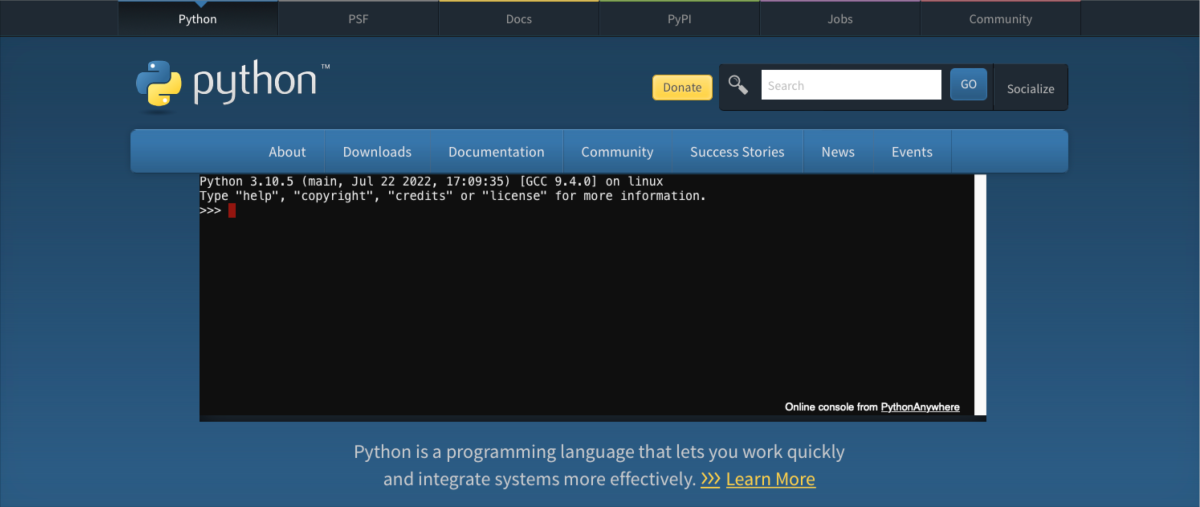
Import JSON module
The json module is built into Python and does NOT require any installation.
To use the json module in your Python script, you simply need to import it using the import statement:
import json
After importing the json module, you can use its various methods, such as:
json.load(), object created from a JSON filejson.loads(), object created from a JSON stringjson.dump(), object written to a filejson.dumps(), object converted to a JSON string
JSON string from Array
To create a JSON array in Python, you can use a list and the json.dumps() method to convert it to a formatted JSON string:
import json
cities_array = ["New York", "London", "Warsaw"]
cities_json = json.dumps(cities_array) # object to JSON string
print(cities_json)
print(type(cities_json))
OUTPUT: string
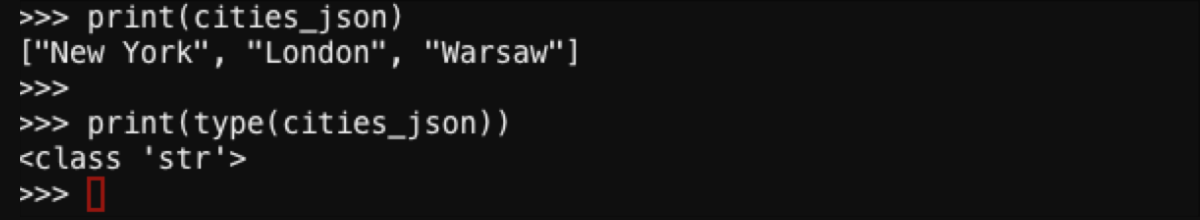
JSON string from Dictionary
To create a JSON object in Python, you can use a dictionary and the json.dumps() method to convert it to a formatted JSON string:
import json
person_object = {
"name": "John",
"age": 30,
"city": "New York"
}
person_json = json.dumps(person_object) # object to JSON string
print(person_json)
print(type(person_json))
OUTPUT: string
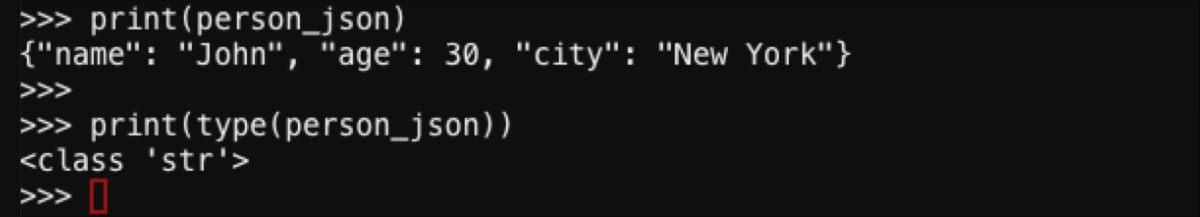
Python object from JSON string
To convert JSON string data to a Python object, you can use the json.loads() method:
import json
person_json = '{"name": "John", "age": 30, "city": "New York"}'
person_object = json.loads(person_json) # object from JSON string
print(person_object)
print(type(person_object))
OUTPUT: dictionary
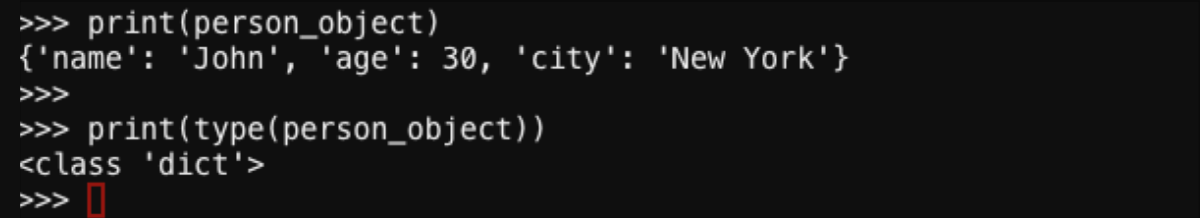
Accessing JSON Data
To access data in a JSON-based object or array in Python, you can use the square bracket notation:
import json
person_json = '{"name": "John", "age": 30, "city": "New York"}'
person = json.loads(person_json) # object from JSON string
print(person["name"]) # take the element from object
OUTPUT: string
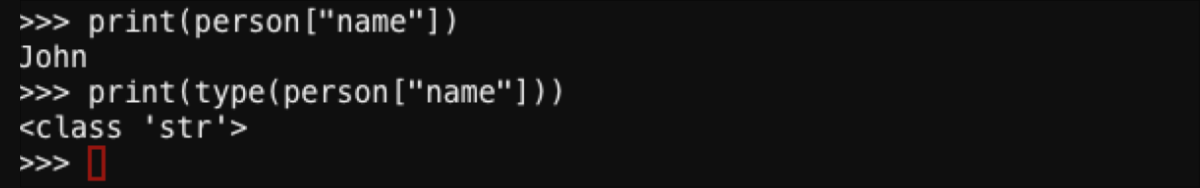
Reading JSON Data from a File
To read JSON data from a file in Python, you can use the json.load() method.
Assume we have a JSON file named “data.json” with the following content:
{
"name": "John",
"age": 30,
"city": "New York"
}
You can open the file and load its JSON string content directly to the Python object:
import json
with open("data.json", "r") as file:
data = json.load(file) # object from JSON file
print(data)
Learn more about File-Open-Close process from the practical tutorial Open-Close & Read-Write of Data Files ⤴.
Writing JSON Data to a File
To write JSON data to a file in Python, you can use the json.dump() method:
import json
person = {
"name": "John",
"age": 30,
"city": "New York"
}
with open("person.json", "w") as file:
json.dump(person, file) # write object to JSON file
Handling Errors
When working with JSON in Python, you may encounter errors if the JSON data is invalid. To handle these errors, you can use the json.JSONDecodeError exception:
import json
person_json = '{"name": "John", "age": 30, "city": "New York"' # invalid JSON string (missing closing curly brace)
try:
person = json.loads(person_json)
print(person)
except json.JSONDecodeError as e:
print("Error decoding JSON:", e)
OUTPUT: error message
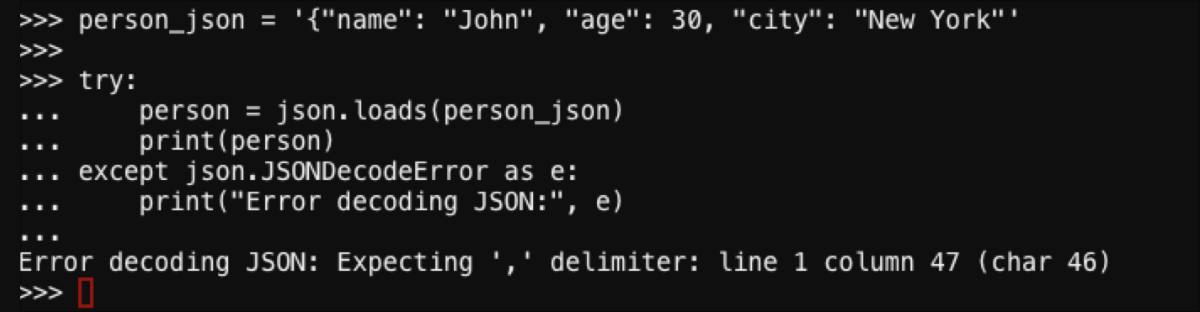
Advanced JSON tasks
Encode & Decode custom objects
By default, the json module can only encode and decode certain basic Python data types such as strings, numbers, lists, and dictionaries. However, you can also encode and decode custom objects using the “default” argument of the json.dumps() and json.dump() methods.
Here’s an example:
import json
#1 Declare a class for a custom Python object
class Person:
def __init__(self, name, age):
self.name = name
self.age = age
#2 Define function for JSON encoding
def encode_person(obj):
if isinstance(obj, Person):
return {'name': obj.name, 'age': obj.age}
else:
raise TypeError('Object of type Person is not JSON serializable')
#3 Create an instance of the custom Python object
person = Person('John', 30)
#4 Encode custom object to JSON string
person_json = json.dumps(person, default=encode_person) # use "default" parameter
print(person_json)
print(type(person_json))
#5 Decode JSON string to custom object
person_dict = json.loads(person_json)
person_obj = Person(person_dict['name'], person_dict['age'])
print(person_obj.name, person_obj.age)
What the code does?
In this example, (#1) we define a custom `Person class` with a name and age attributes. (#2) We also define a `encode_person()` function that takes an object and returns a dictionary with the name and age attributes if the object is an instance of the `Person` class. Otherwise, it raises a `TypeError`.(#3) We then create a `Person object` and (#4) encode it to a JSON string using the `json.dumps()` method with the default argument set to encode_person. This allows us to encode our custom `Person object` to JSON.
(#5) We also decode the JSON string back to a dictionary using the `json.loads()` method, and create a new `Person object` from the dictionary.
OUTPUT:
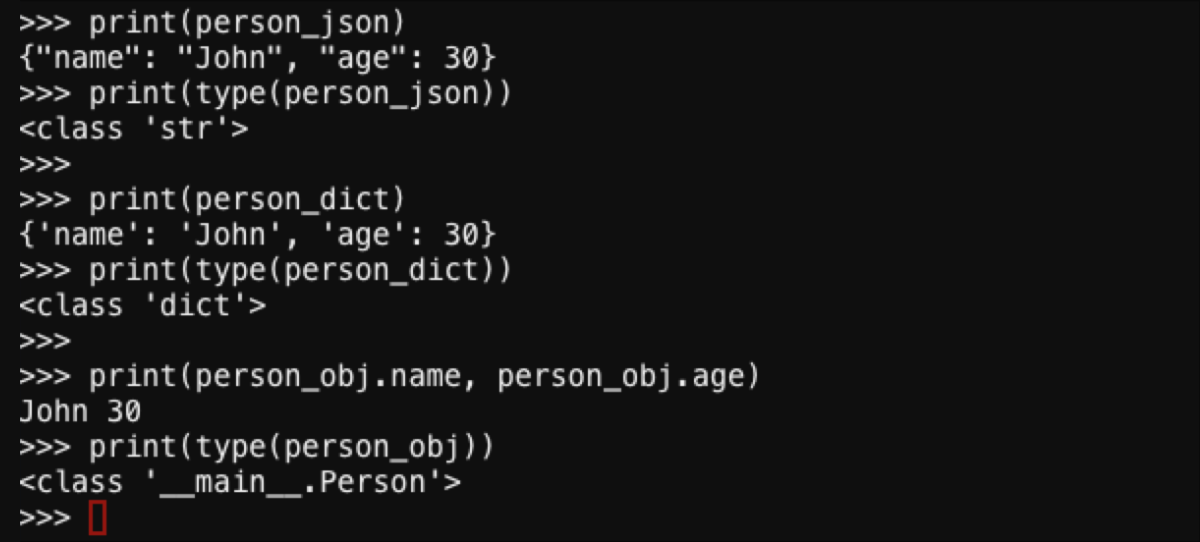
Pretty-printing JSON data
The json.dumps() and json.dump() methods also allow you to pretty-print JSON data using the “indent” parameter. The indent parameter specifies the number of spaces to use for each level of indentation.
Here’s an example:
import json
# Create a Python object (e.g., dictionary)
person = {"name": "John", "age": 30, "city": "New York"}
# Encode Python object to pretty-printed JSON string
person_json_pretty = json.dumps(person, indent=4)
print(person_json_pretty)
What the code does?
In this example, we create a Python dictionary with "name", "age", and "city" keys. We then encode the dictionary to a JSON string using the `json.dumps()` method with the indent argument set to 4. This formats the JSON string with 4 spaces for each level of indentation, making it more readable.OUTPUT:
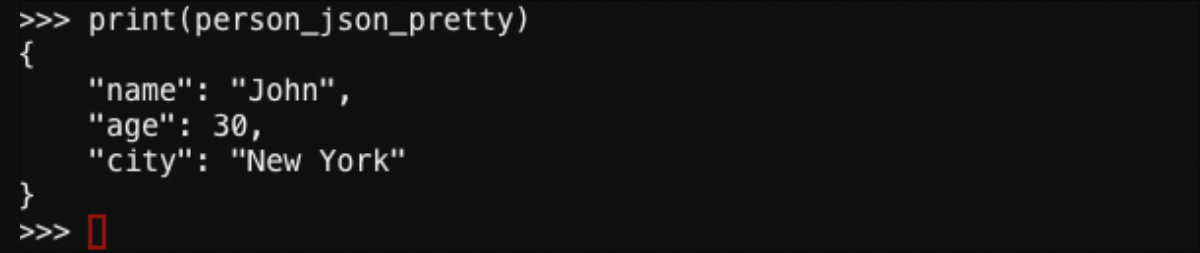
More controlling options
The json.dumps() and json.dump() methods also provide several optional parameters to control the encoding and decoding process, including:
| option | default | description |
|---|---|---|
ensure_ascii |
True | non-ASCII characters are escaped as \uXXXX sequences. If False, non-ASCII characters are not escaped. |
sort_keys |
False | If False, the order of keys is not guaranteed. If True, the keys in JSON objects are sorted alphabetically. |
skipkeys |
False | If False, a TypeError is raised if a key is not a basic Python type. If True, keys that are not basic Python types (str, int, float, bool, None) are skipped. |
Here’s an example:
import json
# Create a Python object (e.g., dictionary)
person = {"name": "John", "age": 30, "city": "New York"}
# Encode Python object to JSON string with custom parameters
person_json_custom = json.dumps(person, ensure_ascii=False, sort_keys=True, skipkeys=True)
print(person_json_custom)
What the code does?
In this example, we create a Python dictionary with "name", "age", and "city" keys. We then encode the dictionary to a JSON string using the `json.dumps()` method with the ensure_ascii, sort_keys, and skipkeys arguments set to False, True, and True, respectively.OUTPUT:
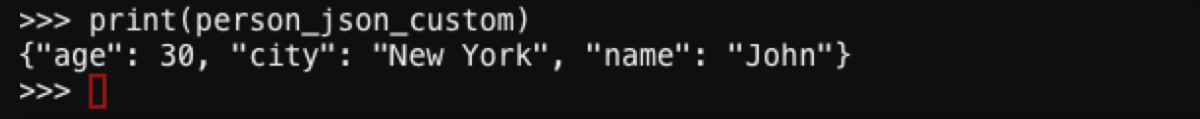
Further Reading
- 3.4 Math Module - Various Mathematical Functions
- 3.5 Pandas Library - Data Structure Manipulation Tool
- 3.6 Numpy Library - Multi-Dimensional Arrays Parser
- 4. Introduction to R programming
